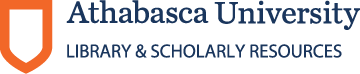| dc.description | PRECONFERENCE WORKSHOP
On Thursday, July 10, 2008 I attended the preconference workshop, The Delivery of Student Services via Kuali Enterprise Workflow at the 2008 AACRAO Technology conference in Baltimore, Maryland. The workshop entailed an overview of how Indiana University (IU) continues to develop a suite of online self service student processes leveraging the community-source Kuali Enterprise Workflow (KEW) architecture. These student services are built to integrate through vendor-established Application Programming Interfaces (APIs) with the institution’s proprietary Student Record (Oracle/PeopleSoft). In this workshop, the Kuali Enterprise Workflow infrastructure was examined, KEW “tools” were demonstrated, and document routing and rules were discussed.
Mark McConahay, Senior Associate Registrar at IU gave an overview of the university and the need for implementing a workflow system. Some of those needs included improving operational efficiency, ease paper burden, and non-invasive ERP enhancements. The workflow system was set up for it to be accessible via the standard University portal, electronic initiation of business process, electronic tracking and status review, and automated “approval” routing. This allowed students, faculty, and staff to:
Initiate, research, and approve/deny requests on their own time
Eliminated trudging around campus for signatures
No more queues
More timely service
Track status of each action/request
The workflow system also improved the integrity of data and provided audit trails. This was accomplished by editing the initiator entry and applying it directly to their Student Information System. The approver’s identity was confirmed through the authentication system. Also an electronic audit trail was created and archived. Brian McGough, Manager System Integration explained some of KEW core features. This included the user work queue (action list), document searching, document audit trail (route log), flexible process definition (splits, joins, parallel branches, sub processes, dynamic process generation), basic user and group support, routing rules, and email notification.
OPENING PLENARY PRESENTATION
The Opening Plenary Presentation titled, Education and Technology for the 21st Century was given by Freeman A. Hrabowski, III, President of the University of Maryland, Baltimore County. Hrabowski gave an inspiring presentation that sent the message “You’re special and you can be even better” that his mother always enforced while he was growing up. As indicated in the conference schedule, Freeman A Hrabowski, III, has served as President of UMBC (The University of Maryland, Baltimore County) since May 1992. His research and publications focus on science and math education, with special emphasis on minority participation and performance. Hrabowski has co-authored two books, Beating the Odds and Overcoming the Odds (Oxford University Press), focusing on parenting and high-achieving African American males and females in science .Both books are used by universities, school systems, and community groups around the country. A child-leader in the Civil Rights Movement, Dr. Hrabowski was prominently featured in Spike Lee’s 1997 documentary, Four Little Girls, on the racially motivated bombing in 1963 of Birmingham’s Sixteenth Street Baptist Church.
Born in 1950 in Birmingham, Alabama, Dr. Hrabowski graduates at 19 from Hampton Institute with highest honors in mathematics. At the University of Illinois at Urbana-Champaign, he received his M.A. (mathematics) and four years later his Ph.D. (higher education administration/statistics) at 24 Dr. Hrabowski’s message regarding education and technology for the 21st century to bring awareness that the technology that our students are using are creating expectations of innovative levels of service that are already attained elsewhere (i.e. Bay, Amazon, etc.).
BREAKOUT SESSION #1- Technology Trifecta Achieved!: Integrating Automated EDI, Imaging, and Workflow with the Student Information System
Presenter James Bouse from the University of Oregon explored how they implemented technologies in EDI, imaging, workflow, and SIS integration to automate the processing and delivery of information to our students. This saved their staff from manually printing, routing, and entering the data, allowing them to spend more time on other duties while delivering faster service to their students.
The University of Oregon uses the University of Texas server to exchange electronic transcripts and admission applications. They use EDI.Smart to upload and download the information into and out of Banner. A matching process is run to ensure the appropriate transcripts and admission applications are applied to the correct student identification number. The text is then captured and a TIFF image displays the information to staff. The image is then sent to the product Singularity and generates a workflow. The workflow checks for admission applications, personnel receive the workflow and already know that the EDI data is present in the SIS and can start the articulation process.
BREAKOUT SESSION #2- Supporting Improved Academic Advising
Becky King, Donna Kennedy and Margaret Lemon presented this session, which explained how they are improving academic advising at Baylor University. This initiative has been number one priority campus wide. Technologies, advising professionals, and academic executives have worked together to design a new application suite that will enable improved advising experiences and help contribute to student success.
Some of the biggest problems Bayer was trying to fix included:
• advising based on academic program
• it was handle differently across disciplines
• sometime required multiple appointments in different offices
• haphazard appointment scheduling
• no verification against registration
• no audit trail of who advised student
• disparate ser of web-based applications
Some of the agents driving the change included
• Baylor 2012 imperatives
• Student success task force (academic advising council)
• Increased demand
• Inadequacy of technology solutions
Baylor started by forming a committee that was assigned tasks which included examining current process, investigating more efficient use of current tools and research outside resources. Once that was determined then where the information could be stored in Banner was determined. This information was then pushed to the student portal for student’s to access the information. Some changes to the portal were required as a result. Ultimately the result was:
• Students know where they need to go for advising and whether or not it’s required
• Advisors know who else the student needs to see for advising
• Only the appropriate advisors for an area can set the advising flad
• Students are cleared to register automatically when they’ve seen all their required advising areas
• Audit trail
Baylor uses Banner as their student information system and DARS for their degree audit and program planning system.
Friday, July 11
BREAKOUT SESSION #3- Evidence-Based Decision Making for Increasing Student Persistence
Judy Gordon from Kwantlen University College presented this session that illustrated how they are shifting institutional culture from a faculty- driven to a student-influenced schedule by 1) measuring over-supply and under-supply of course offerings and by 2) gathering student-initiated course enrollment plans for upcoming terms. Kwantlen’s return on investment includes increased enrollment, improved persistence rates, and more timely graduation.
Kwantlen has looked at the different sources of analytic data in order to make decisions. This has includes analyzing schedules/timetables, course supply/section count, available faculty, room inventory, historical enrolment data, application, registrations, students’ program and course needs, course load, and student availability. This information has allowed Kwantlen to make strategic decisions to increase enrolment, staff faculty, and meet the demands of their students in providing the courses and programs that they need.
BREAKOUT SESSION #4 – Get Workflow Off the Ground for Your Students!
Bart Herridge walked through Abilene Christian University’s stop-and-start adventure with a workflow product that finally resulted in successful implementation of workflows that benefited the students. The session was not vendor specific and contained tips on how to approach workflow for beginners and non-technical administrators.
Abilene uses Banner as their student information system along with the built in workflow application. Two years after implementing workflow only some of their processes were automated but it has automated the communicated for those processes. However they still have paper forms and require IT support in order to make workflow work. Some of the processes they have used workflow for include hold notifications to students, application for graduation, and withdrawing from a course. Some of the main things to keep in mind when implementing a workflow system is to look for the mundane, repetitive processes to automate and just because it is simple does not mean it is not effective or efficient. Some of the pitfalls to avoid included that the workflow system will do what you tell it to do and you must be cognizant of that. Also it is important to have a good understanding of the SIS forms which include the triggers and updates to those forms.
FRIDAY PLENARY PRESENTATION – Podcasting: Enhancing University Courses, Visibility, and Student Life
Dr. David Miller is a Professor of Psychology at The University of Connecticut in Storrs, as well as Associate Department Head, Coordinator of Undergraduate Studies, and Honors chair. He joined the faculty in 1980 and has been a strong advocate of the appropriate incorporation of technologies in teaching.
He was the first faculty member at UConn to begin a podcasting initiative in the Fall of 2005 and currently has three podcast series associated with hid General Psychology course and another podcast series for his Animal Behaviour course as an enhancement for Honors student. His podcasting efforts have been recognized in the press as well as on many Internet sites, and his podcasts have been in the top 100 of Apple iTunes higher education podcasts as well as on the “Featured Podcasts” lists. In 2007, he received the Campus Technology Innovator Award in Podcasting.
He received the honor of University of Connecticut Teaching Fellow (1997-1998), and, in 1999, his work in multimedia instructional design and classroom implementation was recognized with the Chancellor’s Information Technology Award. In 2005, he received the University of Connecticut Undergraduate Student Government Educator of the Year Award.
Miller provided statistics on the number one thing that students are purchasing and that included iPod’s. With this in mind, Miller started to develop podcasts for his students. Some his research was based on findings from the student monitor lifestyle media study that can be accessed from the http://www.studentmonitor.com website.
Some of main reasons Miller took on this initiative included:
• To enhance course enhancement
• Add depth/content
• Promote interaction between students and professors and among students themselves
• Student-generated content
• “Shrink” a large class
• Deliver content
• Review sessions
• Snow days/holidays
Unanticipated outcomes included:
• International audience
• Language tool
• Re-diagnosis
Another outcome that Miller didn’t expect was the affect it would have on students. One student who was planning on studying abroad inquired with Miller on what it would take to do a podcast of his studies abroad. Some of the pros of doing so included the ability to reflect on unique experiences, audio diary to share, and observe one’s own maturations. Cons included problems with accessing equipment aboard and availability of a server to download the podcast to.
Miller also gave some examples of how podcasts could be used at various post-secondary institutions. For example a podcast of campus information to students to give pre-tour information and interview other students to give a feel for campus life. The benefit in doing this might be that visitors might be less overwhelmed when taking actual tour and it may attract applicant as well. He also provided some ideas on how admission officers and registrars could use podcasts. This included:
• Transfer students
o Student interviews
o Freshmen impressions
o Exiting seniors
• Scholarships/loans
• Diversity interviews
• Course updates newscasts
• Cancellations/additions/changes
• One-minute SIS tips
o Lifting holds
o Adding/deleting courses
o Changing course grades
o Early-warning system
Miller also touched on how to set up podcasts and where to find resources in order to do so.
BREAKOUT SESSION #5 – The A, B, Cs of Writing Good Instructions
Susan Eveland from the University of Oregon presented this session on how to improve your print and web instructions. The session covered reading style theory, gave a lot of examples for clear writing, tips for meeting reader expectations, and plenty of tips and tricks for editing.
Some of the main points that I took away from the session was that:
• Serif is easier for the human eye to read
• Use simple, strong words
• Use a active voice
• Proof read backwards – one sentence at a time
• If you want to get the reader’s attention you should use text that is bold, left justified and larger font for headings in order to get noticed
Eveland also touched on considering who you audience is and what their reading style is.
BREAKOUT SESSION #6 – Pay It Forward: Implementing Imaging in Support of Enrollment Services
This session was presented by David Mason from California Polytechnic State University – San Luis Obispo who examined the components of implementing a complete imaging and content management system in support of enrollment services. Included was the methodology for examining existing business processes, managing change in the departments, creating system workflow to support processes, ensuring business needs drive the technology, and choosing appropriate implementation schedules. Also discussed what how to document existing business processes in a way that facilitates conversion to workflow was.
Mason gave an overview of assembling the appropriate team, identifying core business processes, the acquisition process, designing productive workflows, and planning and effective schedule. He also touched on things to do before you begin a workflow project. This included:
• Change Management
o Link to existing plans
o Incorporate natural flows/changes
o Leverage key players
• Clarify business objectives
• Have a clearly defined scope
• Obtain a budgetary commitment
• Write it down!
Metrics also play a key part in being able to relay the benefits of taking on such a project.
California Polytechnic State University – San Luis Obispo uses PeopleSoft as their SIS and ImageNow for their document imaging system.
CONCLUSION
I found the 2008 AACRAO Technology conference very informative and interesting. I think is important for the Registrar’s office at Athabasca University to keep abreast of the technological advances in delivering courses as well as other services to students and staff. This conference did exactly that and I hope we can adopt and learn from some of these technologies that were presented. | en |